Search
Latest topics
Call Of Duty 4 Mapping Setup Guide
Page 1 of 1
 Call Of Duty 4 Mapping Setup Guide
Call Of Duty 4 Mapping Setup Guide
Hello All, Welcome to my very own guide on how to get your PC ready to Map! This Will be Very Straight Forward and will explain the following Below:
Requirements:
First of all you need to know that the Mapping Tools for COD4 will require some power to correctly Run. So having a Multi core Processor Should be a MUST, as for everything else it should not matter too much.
The Tools itself is about 1.2 GB in size (700 MB Compressed when downloaded)
Compatibility/Admin Mode is a very useful option to have (Some Computers do not like COD4 Mapping Tools and will make errors and random crashes within the map editor) < If you have this problem then i suggest you use Administrator Mode/Compatibility Mode on the program, to do so simple right click the program and select "run as administrator"
That is about it for requirements... oh and of course you need Call of Duty 4
Download Location:
Here is the Download Location for "Mapping Tools 1.0"
Call Of Duty 4 Mapping Tools 1.0
There is also a 1.1 Patch which i highly recommend you download (Fixes a few map editor Bugs)
1.1 Patch
Download both of these above ^^^^^^^^^^^^^^^^^^^^^^^^^^^^^^^^^^^^^^^^
Programs Within the Tool:
P.S - I Will Make Small Tutorials for these Programs
Installation:
Now once you have downloaded both files you will need to follow these steps very carefully below:
And You Are Done! Call of Duty 4 Mapping Tools are installed!!!
Hope you got it working , (If you have Trouble and need help simply make a Incident Request in the "Mapping Support" Section" and Call your Post "INC001 - "Problem Summary Here" If you are not a retard then you will know not to make the same INC number as someone else
, (If you have Trouble and need help simply make a Incident Request in the "Mapping Support" Section" and Call your Post "INC001 - "Problem Summary Here" If you are not a retard then you will know not to make the same INC number as someone else  so watch out for that.
so watch out for that.
There will be more Tutorials Within the Scripting and Editing Sections See you soon!!
See you soon!!
- Requirements
- Downloads
- Programs Within COD4 Mapping Tools
- Installation
Requirements:
First of all you need to know that the Mapping Tools for COD4 will require some power to correctly Run. So having a Multi core Processor Should be a MUST, as for everything else it should not matter too much.
The Tools itself is about 1.2 GB in size (700 MB Compressed when downloaded)
Compatibility/Admin Mode is a very useful option to have (Some Computers do not like COD4 Mapping Tools and will make errors and random crashes within the map editor) < If you have this problem then i suggest you use Administrator Mode/Compatibility Mode on the program, to do so simple right click the program and select "run as administrator"
That is about it for requirements... oh and of course you need Call of Duty 4
Download Location:
Here is the Download Location for "Mapping Tools 1.0"
Call Of Duty 4 Mapping Tools 1.0
There is also a 1.1 Patch which i highly recommend you download (Fixes a few map editor Bugs)
1.1 Patch
Download both of these above ^^^^^^^^^^^^^^^^^^^^^^^^^^^^^^^^^^^^^^^^
Programs Within the Tool:
- COD4 Radiant - The Main Mapping Tool
- COD4CompileTools - Basically a menu For the mapping tools
- COD4EffectsEd - Used to make or Edit COD4 Effects
- Assest_Manager - Used to import/edit the assests for COD4
- Mod Builder - Builds Mods - Really Bad and Breaks Half the Time (Don't Use It
 )
)
P.S - I Will Make Small Tutorials for these Programs
Installation:
Now once you have downloaded both files you will need to follow these steps very carefully below:
- Open The 1.0 File and Copy Everything from there to your Call of Duty 4 Folder (For Steam Users Check the Steamapps Folder and find your game files there) For Normal Version It Should Be this Path - C:\Program Files (x86)\Activision\Call of Duty 4 - Modern Warfare , (it may asked you to replace some items so do that, if you feel uncomfortable i suggest you back them up)

- Once that is complete you can now install patch 1.1, to simply do this open the download and open the folder "bin" there will be 2 exe files inside, all you need to do is put them in the "bin" folder on your call of duty files (will ask to replace old ones say yes) and your done! call of duty mapping tools has been installed!
- Now to open the call of duty 4 mapping tools menu goto the "bin" folder then the "CoD4CompileTools" and run "CoD4CompileTools.exe"
- Additional Info: When you open this and goto the preferences tab, you can browse to where your call of duty folder is if you ever move it!
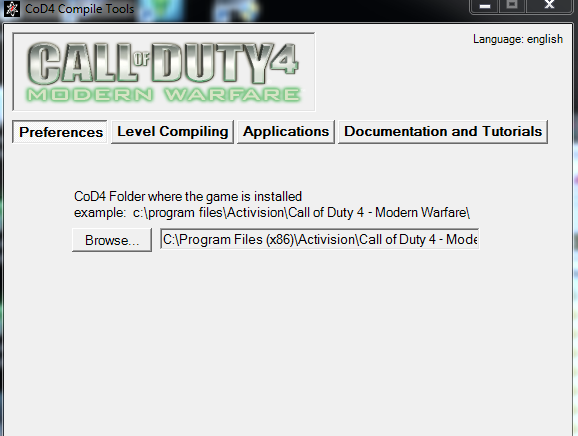
And You Are Done! Call of Duty 4 Mapping Tools are installed!!!
Hope you got it working
There will be more Tutorials Within the Scripting and Editing Sections
Last edited by Phill580 on Fri Nov 28, 2014 9:32 pm; edited 1 time in total (Reason for editing : Made Sticky)

Phill580- Posts : 289
Reputation : 14
Registration date : 2013-07-10
 Similar topics
Similar topics» Hopefully New Mapping Section
» Deathrun Mapping
» Dr.Phill Mapping And Scripting HelpDesk <3
» Fruzz applying for duty! <3
» Call from 'microsoft' or random dude trying to tell us our pc gets hacked.
» Deathrun Mapping
» Dr.Phill Mapping And Scripting HelpDesk <3
» Fruzz applying for duty! <3
» Call from 'microsoft' or random dude trying to tell us our pc gets hacked.
Page 1 of 1
Permissions in this forum:
You cannot reply to topics in this forum



» Got my driver license!
» When do I get my VIP?
» Happy new year
» Admin clean up
» Zombie server updated
» Deathrun Map:mp_Deathrun_water
» Searching active admins for zombie server
» CS:GO Zombie Escape server ready for public